

how to shop |
| |
|
How can I find the book I'm interested in?There are two simple ways - using our search engine and by choosing a subject (oblasti). 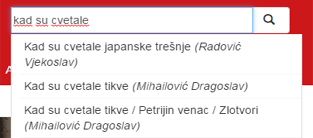 Picture no 1. Type the title (entire or just one part) or author's name into the search box (picture no 1) and press ENTER or choose from the drop-down list. In case you cannot find the title, try searching our used and antique books offer on the ANTIKVARNICA page. The other way is searching by subject (oblasti) How can I put the book in the shopping cart?
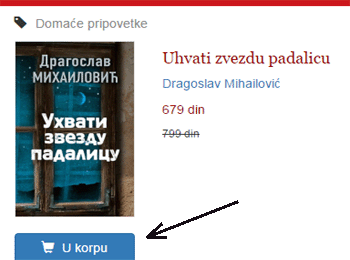 Picture no 2.
I've placed one book, but I want more! How can I do that?Click on the *nastavi kupovinu* and search for the book you are interested in. You can place as many titles as you wish in the cart at a time. How can I see what's in my shopping cart?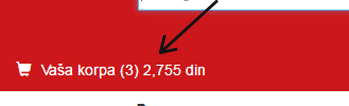 Picture no 3. You can view the contents of the cart by clicking *Vaša korpa* in the upper line (picture no 3). Also by clicking *Završi naručivanje* when you've placed the last book into the cart.
How can I take some books out of the cart?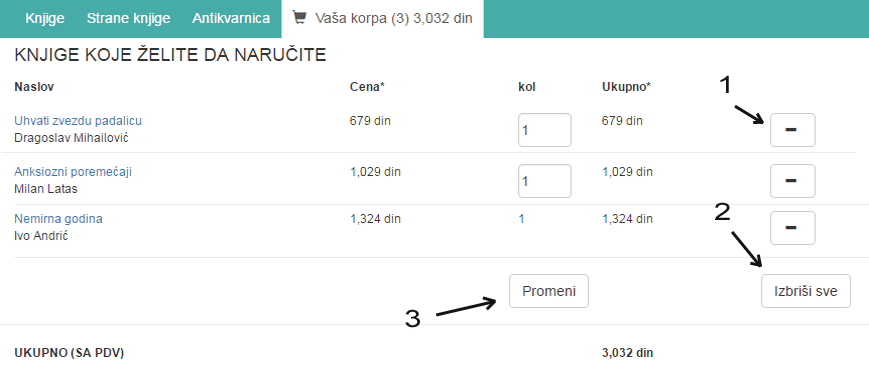 Picture no 4. You can delete the title from your cart by clicking sign minus *-* next to the unwanted book (picture no 4 - 1). How can I erase all the books from the ordering form?By clicking *Izbriši sve* on the ordering form (picture no 4 - 2). How can I order several copies of the same book?It is implied that you order just one copy of the book. If you want more copies enter the desired quantity in the field *kol* and click *Promeni količine* (picture 4 - 3). How can I save my personal data in ordering form?If you wish to automatically fill-in the ordering form next time you place an order, please click *Zapamti moje podatke za drugi put*. What are the payment options?The only payment option for the customers from abroad is by credit card: Visa, MasterCard i Maestro. What are the shipping options?We will send you books via DHL express mail. I've filled in all the necessary data, what's next?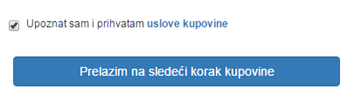 Picture no 6. After entering the address of the orderer and the delivery address (in case they are different) and agreeing with the Purchase Terms and Conditions, click "Prelazim na sledeći korak kupovine" (picture no 6). The next page will open where you can check the validity of the entered data, book prices and shipping costs in euros. Next step is to click "Završavam kupovinu!". That is the last step. What happens when I click "Završavam kupovinu!"?You will be transfered to a bank's secure server, where you should fill-in your card data. Only after this your order is placed. No one employed in MC Most (Knjizara.com) has access to your credit card data. |